Tools and tips on being productive and happy part 1 - Productivity at work
Joao Garin / April 05, 2018
5 min read
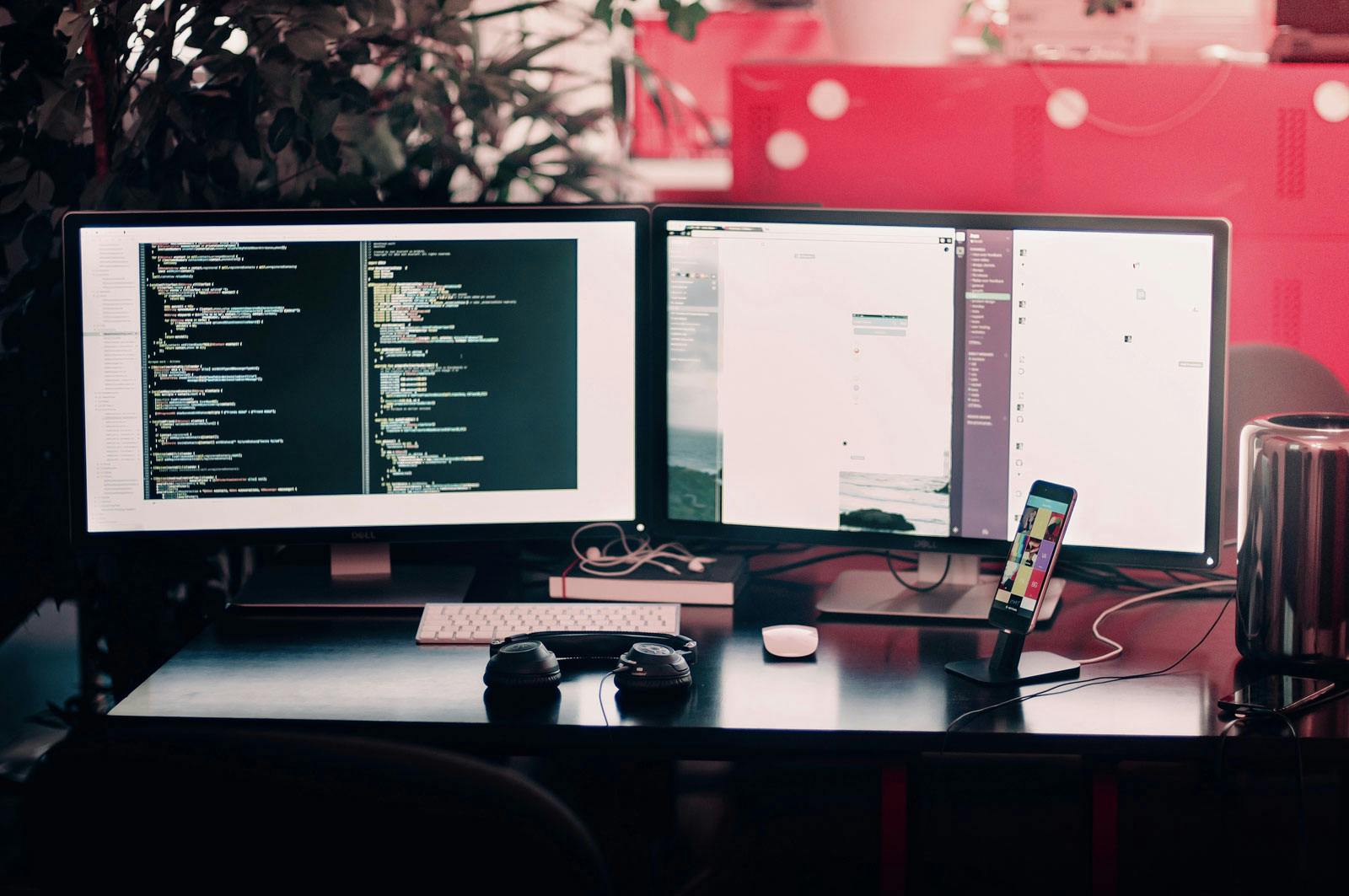
This is series of blog posts to describe my current setup, workflow and how I have been managing to keep the work I want to do and still be comfortable, happy and relaxed.
The goal
I love programming. I want to do it almost all of the time, I also enjoy learning new things and while that's okay and good it can also lead to a lot of stress commonly known in our industry as Burnout.
So my goal has been to keep getting the things I want to get done, learn the things I want to learn and stay relevant in my industry but still maintain a good level of relaxation, stress-free and overall..happiness.
At this point I want to give a huge shout out to the company I work for JOBIQO. It's such a great place to work where everyone is very aware of productivity / good environment. Being effective and keeping a good level of work happiness is not a myth. This company has shown me this and I thank everyone in the team for this.
Productivity at work
One of the first things one needs to be aware is that the little things matter a lot and cause a lot of stress. Things like having to write the same text multiple times, going on and off of social media / news and back into focus mode in an unstructured way, even window switching of opening browser tabs and so on can lead to a lot of unnecessary stress when accumulated over time. Fortunately there are great apps and tools that help in a lot of these things. I am going to list here a couple of the ones that I rely on heavily to make me more productive, reduce annoying work I would otherwise have to do manually. Many of them are paid apps, I think however they are definitely worth the money.
Focus app
The first app I rely on heavily is called Focus. What it does it it allows you to setup a time for focus mode where it will show you random "motivation quotes" when you go to slack, facebook, twitter or any other site you setup to block when you are in focus mode. It's a involuntary act sometimes people do just automatically browsing to twitter (don't pretend you don't do it..recognition is the first step :P ). So with this app when in focus mode you "accidentally" open twitter it will show you a nice quote like "Inspiration exists, but it needs to find you working."
Alfred
Alfred is perhaps my favourite app in the whole world. I can't recommend it enough. Alfred was described to me once as "what spotlight should have been". It's a super flexible search / macro app for macbook much like Spotlight except it has a huge amount of extensions you can add so you can do some simple tasks super easily with one word like (e.g. of apps I have )
- Calculate currencies
- Check time zones
- Open github repos
- Generate passwords
- Color picking / converter
and so on..there are thousands of custom workflows available, you do need however to have the paid version for this.
Spectacle
This is a simple one, but very useful as well. Spectacle allows you to resize your windows in mac os (a feature available in many other OS's) in a very easy way. This helps a lot in just saving time having to resize things and check for things next to each other..It's cool =).
In the next part I will be talking about Learning and how to keep engaged in the topics you want in ways that don't make you stress out too much or leave you too overwhelmed.
Trello
This is a more common one but I still want to give my shout out to Trello. I absolutely love it. Trello is a great way to keep the pool "small", not having to look at 200 tasks and feel like I am in total lack of control. I like to keep a "Today" board with only 3 columns :
- Doing
- Pending / PR (Pull request to be reviewed by peers of mine)
- Done
This allows me to have a really good overview of what i have to work on during the day. The first thing I do everyday is fill in the things I have to work on for that day and from there on it's easy to keep things organized.
There
I started using There one recently and has helped me a lot. I work remotely, and although my time zone difference to most of my peers is only 1h I do keep in contact with customers in the US (Seattle and California) and my brother who lives in Sydney. This app allows you to add people and their respective time zone so that you can quickly see what time it is where they are :) pretty simple and great!
That's it for the most important apps I use. Let me know on twitter if you like the post and if you have some tips for me as well. Cheers!
Subscribe to the newsletter
Get emails from me about web development, tech, and early access to new articles.